Project Overview
In 2021, the Department of Veterans Affairs (VA) launched the VA Health and Benefits mobile app (VAHB) to provide Veterans with convenient, seamless, and secure access to their healthcare and benefits information.
For this project, we were tasked with adding a feature to the app that would allow Veterans to easily verify and show proof of their status to merchants, enabling them to access discounts and special offers. This new feature aimed to enhance the app’s functionality while improving the overall user experience for Veterans.
Duration
2 weeks (single sprint)
Software
Figma, FigJam
Categories
Requirements
The VA stakeholders’ request was clear: “I am a Veteran who wants to receive a discount and/or benefit from a business by providing proof of my Veteran status from the mobile app.”
For the original Minimum Viable Product (MVP), the following requirements were outlined:
- The digital ID must be available within the app.
- The ID must load promptly when the Veteran needs to present it.
- The Veteran should be able to show the ID to a third-party, either in person or digitally, without disclosing unnecessary personal information.
- Only a Veteran’s name, date of birth, branch of service, and dates of service should be included.
- Merchants must recognize the digital ID as a valid proof of Veteran status, requiring clear VA branding to establish its legitimacy.
- To assess the effectiveness and adoption of the digital ID feature, we must implement tracking for key metrics such as the frequency of use and success rates of verification attempts. This data helps to inform future improvements and ensure the feature meets user needs.
Challenges
The addition of a digital Veteran Status ID card presented a unique challenge, as it introduced a new type of functionality that had not been present in the VAHB app before. Until this point, the app had been intentionally designed for quick, focused tasks related to healthcare and benefits. The digital ID card feature required us to rethink how to integrate a new, yet seamless experience into an app that had previously been streamlined for more immediate, transactional interactions.
Key challenges included:
- Tight timeline: The entire feature needed to be completed within a single two-week sprint. Our VA stakeholders were eager to see how quickly we could release a new feature, placing a significant time constraint on the project.
- Performance and accessibility issues: The ID card had to load instantly when the Veteran needed to prove their status. Several factors could impact this:
- Login failures: Users may encounter issues logging in.
- API failures: Endpoints responsible for populating the card might not work at the time of access.
- Connection issues: The feature required an internet connection, and in some locations, cellular service could be limited, hindering access.
- Veteran reluctance: Many Veterans report resistance to using digital tools for discounts, presenting an additional barrier to adoption.
- Third-party verification requirements: Some retailers require third-party verification services for digital discounts, complicating the integration process.
- Veteran Identification Card (VIC): A physical VIC card is already available to Veterans who cannot obtain a Veteran Health Identification Card (VHIC). Since the VIC is strictly regulated, it required a completely separate feature.
Additionally, our VA stakeholder had a very specific vision for the proof of status. Initially referred to as a ‘card,’ it was compared to existing digital cards primarily used in the insurance industry (e.g., health and auto cards), which had the potential to influence both the design and functionality requirements.
Process
Before the two-week sprint began, we conducted initial research, defined the project scope, and selected the core team members. We opted for a small, focused team to ensure quick collaboration and seamless execution throughout the sprint.
Research
Gathering design patterns and inspiration
Ideation
Generating ideas and possible solutions
Prototyping
Creating solutions and testing a working prototype
Launch
Final development, QA, and launch within 2 weeks
Research
The concept of a digital ID within a mobile app is not new and is already being utilized across various industries. For instance, the insurance industry offers a ‘digital’ card, which replicates the look and feel of a physical card but is displayed within a mobile app. Additionally, some states have implemented digital driver’s licenses or identification cards.
To guide the design, I gathered examples of various digital IDs to identify common patterns and components.

During this phase, I also reached out directly to a variety of retailers, including major theme parks and national parks, to inquire about their willingness to accept a digital proof of status and to understand what information would be required for verification.
Target Audience
The target audience includes Veterans seeking discounts from businesses that do not currently use a third-party service for verification. This could encompass a range of establishments such as local restaurants, small retailers, and theme parks. Essentially, places that might not rely on established services like ID.me, used by larger retailers like Home Depot.
Findings
- Existing Digital IDs: Digital IDs are already widely used across various industries. Some states offer digital driver’s licenses or identification cards, while the insurance industry provides digital cards that replicate the look and feel of physical cards. Additionally, many retailers, such as Starbucks and Ulta Beauty, offer digital “cards” that can be used for purchases, discounts, or to accumulate in-store rewards.
- Retailer Acceptance: Most retailers expressed openness to accepting a digital ID; however, they may require additional information for verification, including:
- A photo of the Veteran
- The Veteran’s disability rating (percentage)
- Digital ID Display Variations: Different industries vary in how they display digital IDs. Some challenges were identified with presenting what appears to be a physical card in a digital format. These challenges include:
- Requiring the Veteran to flip their phone into landscape mode, which may cause issues with accessibility.
- Potential conflicts with font resizing settings on the Veteran’s mobile device, which could affect readability.
- Usage Tracking: Tracking the usage of the digital ID could be challenging. The data expert recommends implementing an alert after every 13 uses of the card to prompt Veterans for feedback on whether the card was accepted. This would help gather valuable insights on its usage.
- ID Accessibility: If the digital ID is difficult to find or access within the app, it is unlikely to be used. To address this, we should consider providing multiple access points for the ID within the app and explore making the ID available while unauthenticated or adding it to the Veteran’s mobile wallet in future phases.
- Sharing: Many digital IDs include the option for users to share their ID. This feature could be explored in a future phase of the project, potentially enabling Veterans to use their digital ID remotely for verification or access.
Ideation
Based on insights gathered during the research phase, the team decided to include the disability rating in the MVP. We initially discussed, designed, and implemented the ability to upload a photo, but after consultations with external stakeholders, this feature was removed prior to launch and planned for reintroduction in a future phase.
It was also determined that the “digital card” approach was not the most suitable direction for this feature. To better align with the project’s scope and user expectations, we began referring to it as the “Proof of Veteran Status” or “Digital ID.” The term “card” was retired, as it would likely lead users to expect a design resembling a traditional card.
Adopting a mobile-first design approach offered maximum flexibility, ensured accessibility, and set the stage for future feature additions, all while remaining adaptable to evolving requirements.

Wireframes
The design process for the Veteran Status feature began with wireframes, which helped define the layout and functionality. Initially, the design leveraged existing app components to maintain consistency and familiarity for users.
However, after further exploration and feedback, it became clear that a more distinct approach was needed to fully meet the unique requirements of the feature. Moving beyond the existing components allowed for a more tailored, intuitive experience while maintaining accessibility and usability as core priorities.
The following wireframe options were presented to stakeholders:
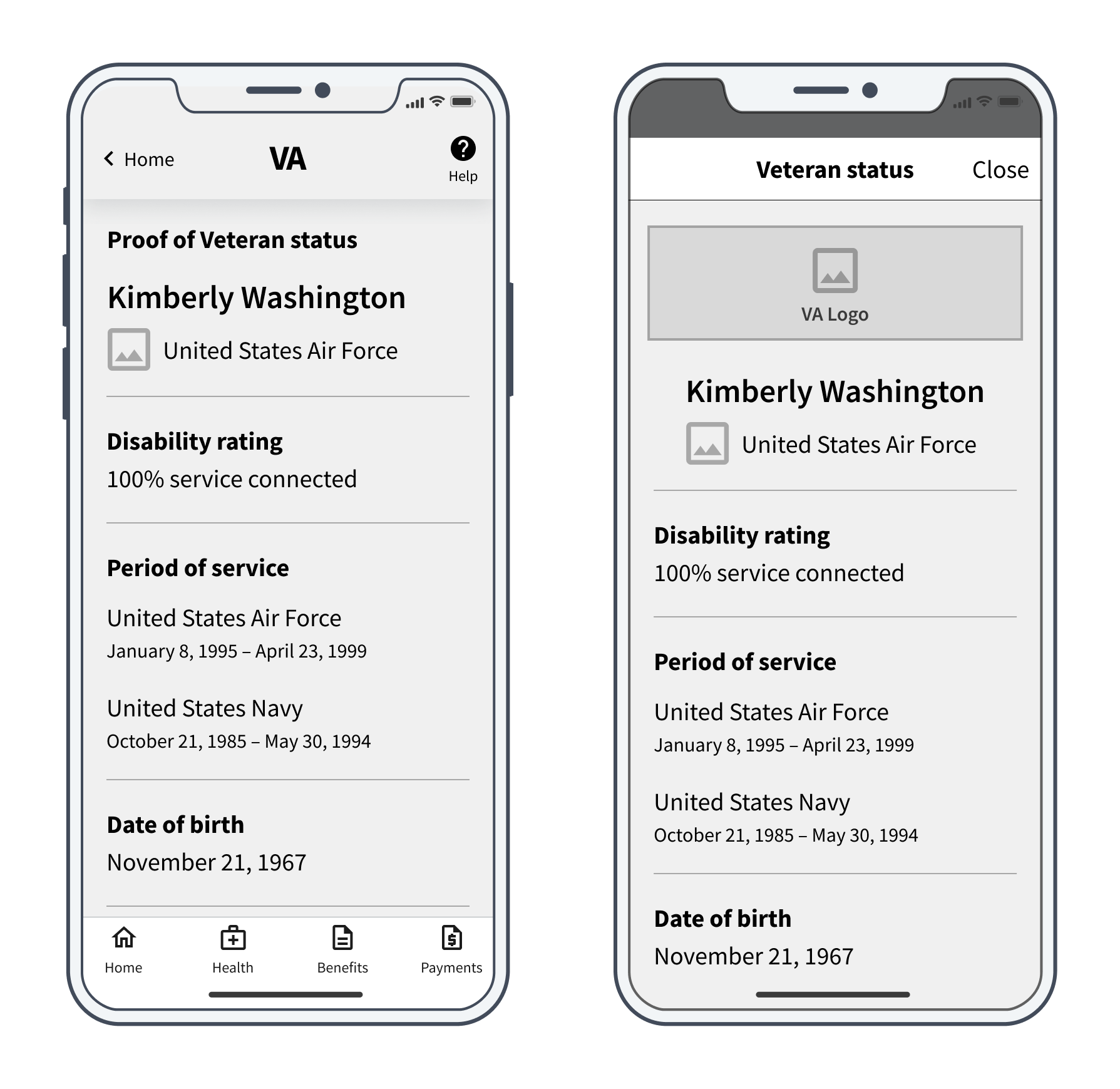
I preferred Option 2, which uses a full-panel approach, because it offers greater flexibility. Unlike the child screen in option 1, this method allows the Veteran status panel to be accessed from multiple locations within the app without requiring breadcrumb updates or different return paths (e.g., from Home vs. Login). This approach ensures a seamless experience across entry points.
Ultimately, stakeholders agreed, and we moved forward with the full-panel option, ensuring a streamlined and scalable solution for the Veteran Status feature.
Launch point
During this phase, we also determined that the optimal launch / access point for the Proof of Veteran Status feature would be to integrate it into the existing nametag component, which was already present on both the home and main profile screens.

Previously, the nametag component was static, showing only the Veteran’s name and branch of service. I designed three interactive variations that allowed users to tap the nametag to reveal the Veteran status panel. After refining the designs to align with stakeholder feedback, I developed an additional option that was ultimately implemented in the final product.
To ensure a smooth user experience, I mapped out the user flow to illustrate how Veterans would access and interact with the feature from both entry points.

Prototyping
For the prototyping phase, we utilized Figma, which streamlined the process of creating an interactive prototype. Figma’s collaborative features allowed us to quickly iterate on designs while maintaining a clear, shared vision. The flexibility of the tool made it simple to create a working prototype that accurately represented the user flow and interactions for the Proof of Veteran Status feature.
I believe it’s important to highlight that as the design was being finalized at the end of the previous stage, I worked closely with the engineer on the project. We collaborated in real-time, with the engineer developing the feature while I continued to refine the design. This parallel workflow ensured that design and development were fully aligned, enabling seamless integration and quicker iteration. I feel that this approach was key to our success in meeting the tight timeline requirement.
Launch
After receiving approval from VA stakeholders and presenting our work at the sprint demo, we moved into the final stages of the project. With all feedback incorporated, we began rigorous QA testing to ensure the feature functioned as expected and met the required standards. Once testing was complete and all issues were addressed, we scheduled the Proof of Veteran Status feature for release. This marked the culmination of our collaborative efforts, setting the stage for Veterans to start benefiting from the new functionality.
Note: This recording of Veteran status was captured following a redesign of the mobile app in summer 2025. While the Veteran status panel remained unchanged, the nametag component used to access it was updated.
Impact
A few months after the launch of the Veteran Status feature, I had the privilege of representing the app at the Blinded Veterans Association’s monthly ambassador meeting. During this session, I provided an overview of the app, with a particular focus on its accessibility improvements and recently launched features, such as the Proof of Veteran Status.
The feedback I received was overwhelmingly positive. Veterans shared personal stories about the challenges of locating a physical ID when vision impairment is a factor, highlighting how this new feature has significantly improved their experience in ways we hadn’t anticipated during the initial planning and research phases. They also graciously provided valuable input for future enhancements.
Long Term Vision
Building on the research findings and feedback received post-launch, several long-term features were identified for consideration in future updates to the digital ID, including:
- Card Sharing: By leveraging both the Android and iOS built-in sharing functionality, this feature would allow Veterans to share their digital ID, download/save it, and even print it if necessary.
- Unauthenticated Access: An unauthenticated version of the digital ID accessible directly from the login screen, making it easier for Veterans to access without needing to log in.
- Mobile Wallet Integration: The ability to add the digital ID to a Veteran’s mobile wallet for quick, seamless access.
- Photo Addition: The ability to upload or sync the Veteran’s existing photo from VA records to be included on the digital ID.
- RFID/Barcode Implementation: Incorporating RFID and/or adding a barcode to the digital ID, enabling Veterans to use it for access to military bases, stores, and other facilities.
- User-Level Information Control: The ability for Veterans to toggle certain information on or off based on their preferences, providing greater control over what is displayed on their digital ID.
Additionally, feedback from Veterans highlighted a few other important requests:
- Disability Indicators: The ability to display high-level disability indicators (e.g., blind or deaf) on the digital ID.
- VHIC Card Access: The option to view and display the Veteran’s VHIC card, if applicable.
The Future of Veteran Status
As a result of its success, the Veteran Status project was awarded a standalone contract and now has a dedicated support team, tasked with further developing the feature for both mobile and web platforms. Their first initiative was to integrate Proof of Veteran Status into a Veteran’s profile area on VA.gov, and the team continues to explore additional ways to expand the feature in future phases.